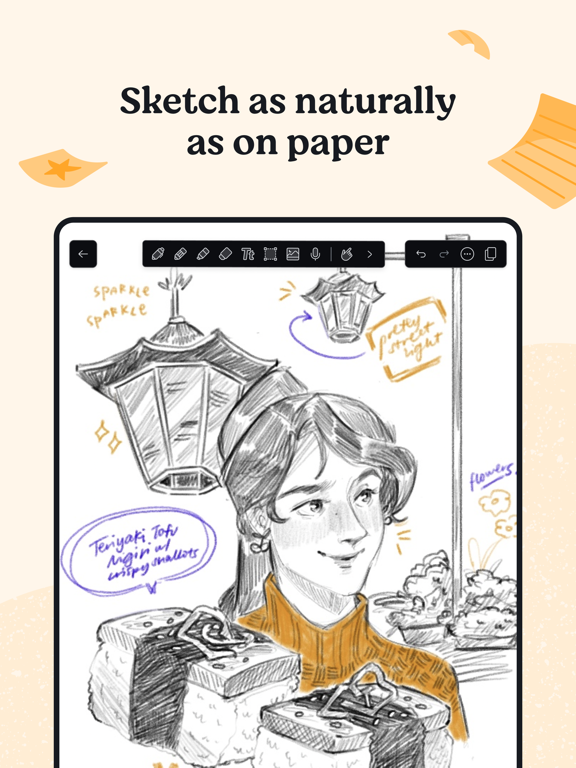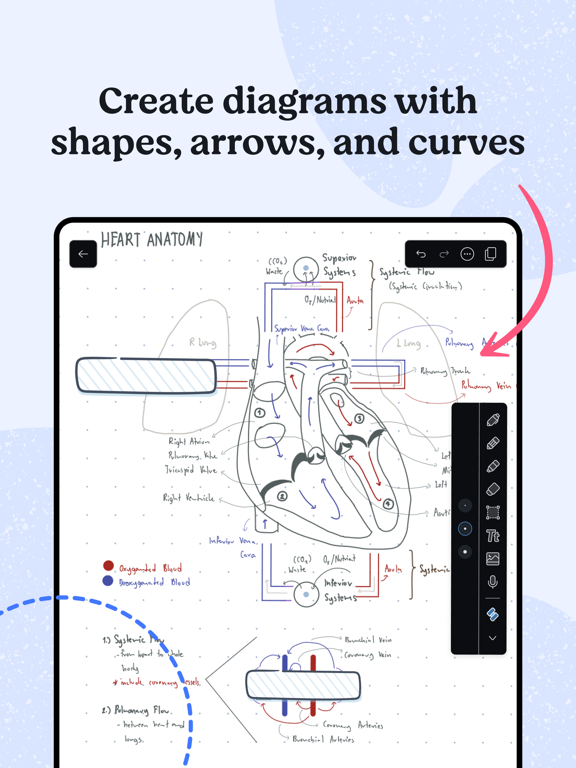Notability: Smarter AI Notes app for iPhone and iPad
4.0 (
240 ratings )
Productivity
Education
Developer:
Ginger Labs
Free
Current version:
14.10.6, last update: 3 months ago
First release : 01 Apr 2010
App size: 381.48 Mb
Bring ideas to life with Notability! Download for free and enjoy the powerful, yet wonderfully simple note-taking experience. You will quickly see why we’re Apple Editor’s Choice!
From class to exams—Notability has you covered. Our AI-powered Learn feature creates instant note summaries, quizzes and flashcards for you to review.
Notability is as versatile as you. Jot down thoughts, import & annotate textbooks, record audio, study quizzes, or sketch your next masterpiece. Whether you’re a student, professional, or hobbyist—you’ll find all the tools you need.
DIGITAL PAPER WITH POWERS
• Take notes with multi-media tools like pencil, highlighter, text, and audio.
• Mark up textbooks, documents, lecture slides, assignments, or images.
• Search anything in your notes, including handwriting and documents.
• Clean up calculations with Math Conversion.
STUDY SMARTER WITH LEARN
• Quickly review AI-generated note summaries.
• Test knowledge with personalized quizzes.
HANDWRITE AND SKETCH NATURALLY
• Write with the most lifelike, vector-based digital pencil on the market.
• Ink is fine-tuned for the most responsive writing experience (compatible with Apple Pencil & Logitech Crayon).
STAY ORGANIZED, PAPER-FREE
• All your notes in one place! Always keep notes with you, without the weight, hassle, or waste.
• Organize notes with customizable subjects and dividers.
NEVER MISS A THING WITH AUDIO PLAYBACK
• Get more out of lectures and meetings with audio recording, synced with notes.
• Search or copy time-stamped text from Audio Transcripts.
EASILY PRESENT IDEAS
• Share ideas in full-screen without distracting toolbars.
• Engage an audience with all of Notabilitys tools including a Laser Pointer.
MULTI-TASK WITH MULTI-NOTE
• Work with two notes side-by-side.
• Drag & Drop handwriting, typed text, and images between notes.
IMPORT, ANNOTATE, AND SHARE
• Import and mark-up PDFs, DOCs, PPTs, images, GIFs, and more.
• Easily create searchable PDFs using Document Scan.
FIND AND SHARE INSPIRATION
• Publish and browse notes on the Notability Gallery.
• Find inspiration, search for class notes, and download templates.
---
Download Notability for free on iPad, Mac, and iPhone. Unlock premium, unlimited note-taking with an annual Notability Plus subscription. Subscribers get:
• Learn, an AI-powered study experience.
• MyScript Handwriting Recognition and Math Conversion technology.
• Unlimited edits, Audio Transcripts, Auto-Backup support, and iCloud sync, and more.
---
Subscription auto-renews unless canceled, and will be charged via Apple iTunes account. Prices vary by location.
For technical assistance reach our team at [email protected].
Privacy policy: https://notability.com/privacy Terms of Service: https://notability.com/terms
Notability is a registered trademark of Ginger Labs, Inc.
Pros and cons of Notability: Smarter AI Notes app for iPhone and iPad
Notability: Smarter AI Notes app good for
But Id like a possibility of cropping PDFs or notes in order to be able to create images/notes at a custom size different than A4 (hard crop). It would be useful to insert them in PDFLaTeX documents, and reduce the margins of the output PDF, that are too large by default.
Choosing the size/resolution of the PDF output lacks.
Being able to draw straight lines or basic shapes without creating a figure lacks.
Improving Palm rejection on Ipad Pro with Apple Pencil is mandatory too: notability isnt at the level of the basic Apple palm rejection used in the integrated "note".
Using this app for few years now for hand write note taking at meetings etc...
Unable to sort by name A to Z or Z to A which was in earlier version !!!
Restore notes from cloud modify all creation dates to restore date ?
Faltam duas funções para este app ser perfeito: Poder inserir/remover páginas PDF e o reconhecimento de formas semelhante ao goodnotes4.
There are 2 missing features to this app become perfect: ability do add/remove PDFs pages and shape recognition just like on Goodnotes4.
I cant move the text or add new pages between existing ones without the app freezing...
A última atualização corrigiu problemas cruciais, fazendo o aplicativo retomar seu bom desempenho. Algumas melhorias ainda são necessárias para tornar o app 5 estrelas.
The latest version contains the solution of key problems. The solution makes the app reviver it good performance. Some improvements are still necessary to make it become a 5 stars app.
Best note app ever!
The only app I have ever bought and it is worth it.
I have never used my notebook again, after I buy this app.
Taking note during classes was never this fast.
Of course it still need some updates and more functions, but comparing with other apps...this one beats them all
Some bad moments
I loved this app on ios. Now i hate it since i started to use it on my macbook. Syncing between ios and mac os is the most horrible part. I enquired notability developer he gave me some solutions... Which caused duplicates!!! If you have two duplicate i will become 4! Duplicates wastes disk space on my macbook. Worse than that, deleting duplicates costs time and efforts needlessly... This drives me crazy and regret the time i purchased this app. A disappointing app, notability, you threat me with my valuable documents on you... So that i do not remove from my ipad and macbook.
This is not a bad app. It has several features that are useful. However, it is way too simplistic. I like a certain style of document, and I cant make it that way. You must follow the annoying template. There are limited fonts to choose from. Personally, I prefer Apple Pages. It is the same price, but much more powerful for note-taking.
Great app overall but since the iOS 10 update, notability will no longer import pdf files (basically the only type of file it CAN typically import) so the app is virtually useless. I rely heavily on this app for annotating my notes in class so this is a huge issue. Im willing to update my review when this is fixed and i really hope it is fixed ASAP.
I like the app a lot and I use it on iOS and macos. Its good and nice features, but on iOS it crashes way too often. Disappointing when I lose my notes and recording(s).
THIS APP ONLY BUG, SAVE AND BUG, LOAD AND BUG EVEN SCROLE AND BUG, I HATE IT
This app was amazing until I couldnt import PDFs or documents from other drives or downloads...
Usually Notability: Smarter AI Notes iOS app used & searched for
spring,
ppt,
powerpoint,
note,
power point,
blackboard,
pdf annotate,
notability +,
spring app,
blackboard mobile,
blackboard app,
note book,
notabilty,
pdf note,
powerpoints,
blackboard im,
blackboard mobile app,
powerpoint app,
blackboard college,
Notability,
my blackboard,
ku blackboard,
the notebook lite,
notebook+,
notebook for school lite,
and other. So, download free Notability: Smarter AI Notes .ipa to run this nice iOS application on iPhone and iPad.